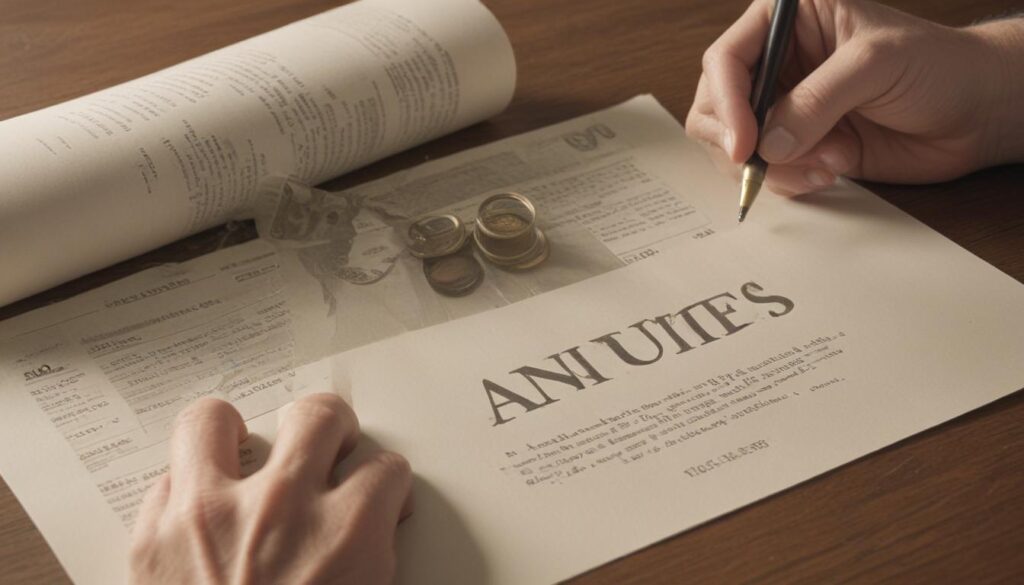Now Reading: Master Debugging and Fix Bugs Fast
-
01
Master Debugging and Fix Bugs Fast
Master Debugging and Fix Bugs Fast

Master Debugging Techniques A Guide for Software Developers to Fix Bugs Faster
Every software developer knows the feeling. The application that worked perfectly just an hour ago is now broken. A cryptic error message flashes on the screen, offering no clear clues. The clock is ticking, pressure is mounting, and frustration begins to set in. This cycle of chasing elusive bugs can consume hours, or even days, turning a productive workflow into a demoralizing search through a maze of code. It’s a universal pain point in the world of software development, a roadblock that halts progress and drains creative energy.
But what if you could transform this frustrating hunt into a systematic, efficient process? What if you had a toolkit of proven strategies that allowed you to approach any bug not with dread, but with confidence and a clear plan of attack? Debugging is a skill, and like any other skill, it can be learned, practiced, and mastered. This guide will walk you through foundational principles and advanced methods that will help you diagnose problems effectively, turning chaos into order and empowering you to find and fix bugs faster than ever before.
Foundational Debugging Strategies Every Developer Needs
Before diving into complex tools, mastering the fundamentals of debugging is essential. These core strategies form the bedrock of efficient troubleshooting and can solve a majority of issues without the need for advanced techniques. They rely on logic, process of elimination, and a methodical approach rather than guesswork. Internalizing these habits will dramatically improve your speed and reduce the stress associated with fixing broken code.
These foundational methods are about creating a repeatable and predictable process. When you encounter a bug, having a default set of steps to follow prevents panic and ensures you are making logical progress. Instead of randomly changing code and hoping for the best, you will be actively gathering information and narrowing down the possibilities until the root cause reveals itself.
The Crucial First Step Reproducing the Bug
The single most important rule in debugging is this you cannot fix a bug that you cannot reliably reproduce. Trying to fix an intermittent issue without knowing how to trigger it is like searching for a needle in a haystack in the dark. The first objective is always to find a consistent set of steps that cause the error to occur every single time. This creates a controlled environment for your investigation.
To achieve this, gather as much information as possible. If the bug was reported by a user or a QA tester, ask for the exact steps they took, the data they used, and the environment they were in (e.g., browser version, operating system). Your goal is to replicate these conditions perfectly on your own machine. Once you can trigger the bug on demand, you have successfully isolated the problem and can begin experimenting to find the cause. You have won half the battle.
Divide and Conquer Your Codebase
Once you can reproduce a bug, the next step is to locate it within the codebase. Staring at thousands of lines of code is inefficient. Instead, use a “divide and conquer” strategy, which is essentially a binary search for your code. The idea is to systematically rule out sections of the code until you have cornered the bug in a small, manageable area.
Start by identifying the general area where you suspect the bug might be. Then, temporarily disable or comment out a large portion of that code. For example, if you have a function that performs ten distinct steps, comment out the last five and run the application again. Does the bug still appear? If it does, you know the problem lies within the first five steps. If it disappears, the issue is in the part you commented out. By repeating this process and progressively halving the search area, you can quickly zero in on the exact line or block of code that is causing the problem.

Advanced Debugging Tools and Methods
While foundational strategies are powerful, some bugs are more complex and require a deeper look into the application’s internal state. This is where specialized tools and advanced techniques become indispensable. Moving beyond simple print statements and embracing debuggers and structured logging will give you a level of insight that is impossible to achieve otherwise. These methods allow you to see exactly what your code is doing as it executes.
Learning to use these tools effectively is a hallmark of a senior developer. They provide a microscope for your code, allowing you to pause execution, inspect variables in real-time, and analyze historical data to understand not just *what* went wrong, but *why*. Investing time in mastering these tools will pay dividends throughout your career, enabling you to solve even the most challenging software defects.
Mastering Your Debugger with Breakpoints and Watchers
Print statements are useful, but they have their limits. A true game-changer in any developer’s toolkit is the interactive debugger. Nearly every modern IDE and language comes with a built-in debugger that allows you to set breakpoints. A breakpoint is a signal that tells your application to pause its execution at a specific line of code. When the program hits a breakpoint, it freezes, giving you a live snapshot of its state at that exact moment.
While the application is paused, you can do much more than just look around. You can inspect the call stack to see the chain of function calls that led to that point in the code. You can also set up watchers on specific variables. A watcher allows you to monitor a variable’s value, and you can then step through your code line by line to see precisely when and how it changes. This is incredibly powerful for tracking down issues where a value is being unexpectedly modified.
The Power of Strategic Log Analysis
Logging is often thought of as something for monitoring applications in production, but it is also an incredibly powerful debugging tool during development. The key is to move from random print statements to a strategy of structured and informative logging. Good logs tell a coherent story of what your application was doing, what decisions it made, and what data it was processing right before an error occurred.
Instead of just printing “here 1” or “variable is x”, create meaningful log messages. For example “Starting payment processing for orderId 123 with amount $50.00.” Use different log levels like INFO, DEBUG, WARN, and ERROR. This allows you to filter your logs, showing only the critical errors or enabling verbose debug messages when you need them. For complex systems, centralized logging platforms can aggregate logs from multiple services, allowing you to search and analyze them in one place to uncover patterns that would otherwise be invisible.