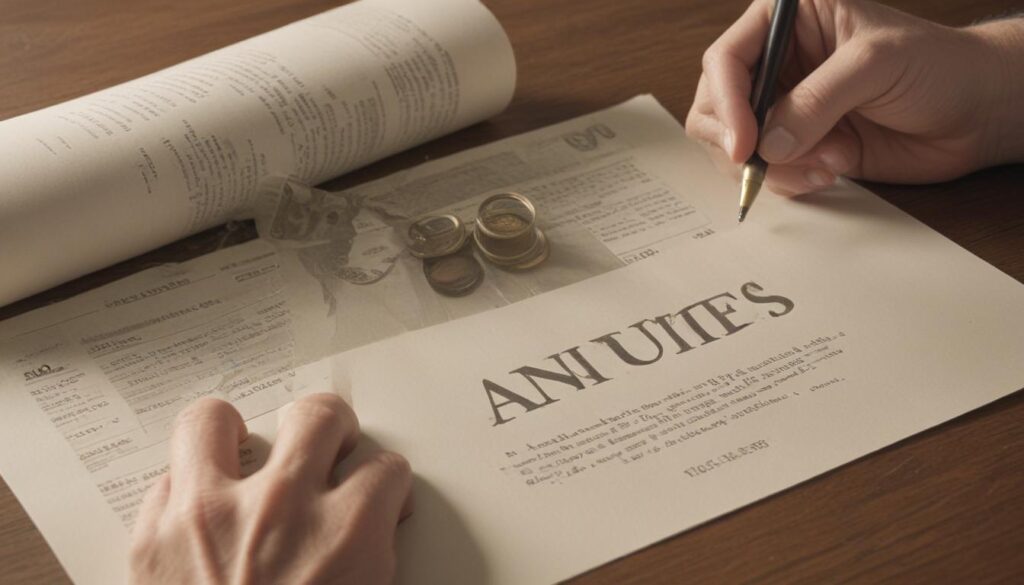Now Reading: Graphics Rendering From Code to Pixels
- 01
Graphics Rendering From Code to Pixels
Graphics Rendering From Code to Pixels
Demystifying Graphics Programming A Beginner’s Guide to Rendering Visuals
Have you ever marveled at the breathtaking landscapes in a modern video game or the intricate data visualizations in a scientific simulation and wondered how it all comes to life on your screen? For many aspiring developers and curious minds, the world of graphics programming can feel like an impenetrable black box, a form of digital magic accessible only to a select few. The terminology is dense, the concepts are abstract, and the path to creating your first triangle, let alone a fully rendered scene, seems impossibly steep.
This barrier to entry can be frustrating, leaving you stuck in a loop of tutorials that cover high-level engines without explaining the foundational principles. You want to understand what a GPU is actually doing, what a “shader” is, and how millions of triangles become a coherent, interactive world. This guide is your solution. We will pull back the curtain and demystify the core concepts of graphics programming. We will break down the essential rendering pipeline step by step, giving you a solid conceptual framework to build upon. By the end, you will not only understand how visuals are rendered but will have a clear roadmap for your journey into this exciting field.
The Core Components of Digital Graphics
Before an image can be rendered, we need something to draw. In the universe of real-time 3D graphics, everything you see is ingeniously constructed from simple geometric shapes. The most fundamental of these is the triangle. Every complex character model, sprawling environment, and detailed object is, at its core, a collection of thousands or even millions of interconnected triangles. These collections are often referred to as a mesh or a model.
Each corner of a triangle is a point in 3D space called a vertex. A vertex is the most basic building block of your geometry, containing not just position data (X, Y, Z coordinates) but often other critical attributes like color, texture coordinates, and normals, which help determine how the surface reacts to light.
This massive amount of data needs a specialized processor to handle the immense task of drawing it all, frame after frame. This is where the distinction between the Central Processing Unit (CPU) and the Graphics Processing Unit (GPU) becomes crucial. Think of the CPU as the director of the operation. It’s a general-purpose processor that manages the application logic, physics, AI, and decides what needs to be drawn. The CPU then gathers all the vertex data and drawing instructions and sends them over to the GPU. The GPU is the highly specialized artist. It’s a parallel processing powerhouse designed to perform a limited set of operations on thousands of data points simultaneously. This partnership allows your computer to handle complex game logic while rendering stunning visuals at high frame rates.
Understanding the Rendering Pipeline
The “magic” of turning a list of vertices into a final, beautiful image happens in a process called the rendering pipeline. You can visualize it as a highly efficient factory assembly line. Raw materials (vertex data) go in one end, pass through a series of fixed and programmable stages, and a fully formed product (a 2D image) comes out the other end. While the specific details can vary between different graphics APIs, the fundamental logical flow remains consistent. Understanding these stages is the key to unlocking how modern graphics work.
This pipeline is built directly into the hardware of your GPU for maximum speed. It is designed to be incredibly fast, capable of processing all the data for a scene many times per second to create the illusion of smooth motion. Each stage in the pipeline performs a specific transformation on the data it receives before passing it along to the next stage. Some of these stages are fixed-function, meaning they perform their job in a set way, while others are programmable, allowing developers to write custom code called shaders to achieve unique visual effects.
![]()
From Concept to Screen The Key Stages
The first major step in the pipeline is Geometry Processing. Here, the vertices of your models are transformed through several coordinate systems. This stage is largely handled by a programmable Vertex Shader, which allows developers to manipulate vertex positions on the fly to create effects like waving grass or wobbling objects.
Once the triangles are projected into 2D space, the pipeline enters the Rasterization stage. This is a fixed-function step where the GPU determines exactly which pixels on your screen are covered by each triangle. It essentially “colors in the lines” of the projected triangles, generating fragments for every pixel inside. A fragment is a “potential pixel” that contains all the information needed to calculate a final pixel color.
The fragments generated by the rasterizer are then sent to the Fragment Processing stage, which is controlled by another crucial programmable shader, the Fragment Shader (or Pixel Shader). This is where a huge amount of visual magic happens. The fragment shader runs for every single fragment, and its job is to output a single, final color. Here, developers write code to perform lighting calculations, sample textures to apply detailed images to surfaces, and implement countless other effects that define the look and feel of the scene.
Finally, the Output Merging stage takes the colored fragments and writes them to the final image buffer that will be displayed on your screen. This stage handles critical tasks like depth testing, which ensures that objects closer to the camera correctly obscure objects behind them. It also handles blending, which is necessary for creating effects like transparency, allowing you to see through objects like glass or water.
Beginning Your Graphics Journey
This journey from a vertex to a final pixel is the heart of graphics programming. The practical implementation is done through Graphics APIs (Application Programming Interfaces) like OpenGL, DirectX, Vulkan, and Metal. These APIs act as a driver-level bridge, providing a standardized way for your software to communicate instructions and data to the GPU. OpenGL is often recommended for beginners due to its extensive documentation, while Vulkan and DirectX 12 offer lower-level control for more experienced developers seeking maximum performance.
To truly start creating, you will need to learn an API and the associated shader language (like GLSL for OpenGL or HLSL for DirectX). A fantastic starting point is to follow guided resources that walk you through setting up a project and drawing your first triangle. The website LearnOpenGL is an invaluable, free resource for this. Alternatively, exploring a high-level game engine like Godot or a web framework like Three.js can allow you to see these principles in action with less initial setup. The path is challenging, but the reward of bringing your own visual creations to life is immeasurable.