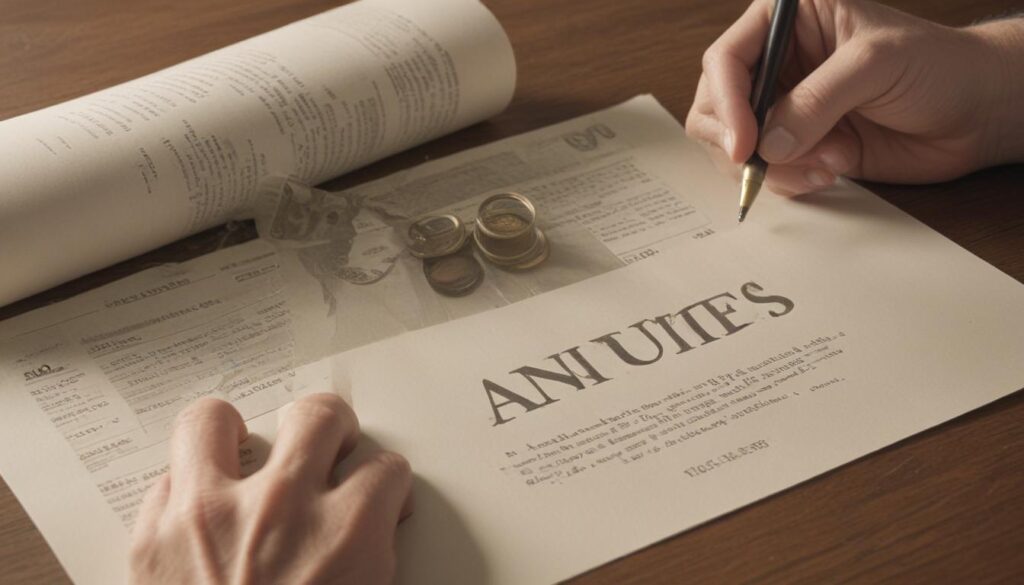Now Reading: Cyber Threats How to Protect Yourself
-
01
Cyber Threats How to Protect Yourself
Cyber Threats How to Protect Yourself

In today’s connected world, the thought of having your personal information stolen or your accounts compromised is a constant, nagging worry. You hear news stories about data breaches and scams, and it can feel overwhelming, leaving you wondering if you’re doing enough to protect your digital life. The good news is that you don’t need to be a technology expert to stay safe. Understanding the most common threats and adopting a few simple, powerful habits can transform your anxiety into confidence, empowering you to navigate the internet securely.
Understanding the Most Common Cybersecurity Threats
The first step toward robust digital security is knowledge. While cybercriminals use a wide array of sophisticated techniques, many of their most successful attacks rely on a few core principles of deception and software manipulation. By learning to recognize these fundamental threats, you can build a strong first line of defense and avoid falling victim to the most prevalent scams that circulate online every single day.
Phishing and Social Engineering The Art of Deception
Phishing is a fraudulent attempt, usually made through email, to trick you into revealing sensitive information like passwords, credit card numbers, or personal details. These attacks often play on your emotions by creating a sense of urgency or fear. For example, you might receive an email that looks like it’s from your bank, claiming your account has been compromised and you must click a link immediately to verify your identity. This tactic, a form of social engineering, manipulates you into acting without thinking.
These deceptive messages are becoming increasingly sophisticated. They can come through text messages (a practice known as “smishing”) or even phone calls (“vishing”). Attackers often impersonate well known companies like Amazon, Netflix, or government agencies. They use official looking logos and language to appear legitimate, hoping you’ll overlook small red flags like a slightly misspelled email address or a generic greeting. The ultimate goal is always the same to steal your credentials or money, or to install malicious software on your device.
Malware Malicious Software Explained
Malware, short for malicious software, is an umbrella term for any software designed to harm or exploit your computer, smartphone, or network. It can sneak onto your device through various means, such as a compromised attachment in a phishing email, a download from an untrustworthy website, or even by visiting a malicious site. The two most notorious types of malware are ransomware and spyware, each with a devastating potential impact.
Ransomware is a particularly nasty form of malware that encrypts your personal files, making them completely inaccessible. The attacker then demands a ransom payment, often in cryptocurrency, in exchange for the decryption key to restore your access. Spyware, on the other hand, operates in the shadows. It is designed to secretly gather your information, such as your browsing habits, keystrokes (including passwords), and financial details, and send it back to the attacker. Both can lead to significant financial loss and a profound violation of your privacy.
Your Practical Guide to Digital Self Defense

Protecting yourself is not about building an impenetrable fortress; it’s about creating layers of security and practicing smart online habits. By implementing a few key strategies, you can dramatically reduce your vulnerability to the threats mentioned above. These steps are practical, accessible, and form the foundation of a strong personal cybersecurity posture.
Building Strong Digital Walls
Your first and most critical layer of defense is your passwords. Using the same simple password across multiple websites is one of the biggest security risks you can take. If one site is breached, criminals will use that password to try to access all your other accounts. The solution is to use a strong, unique password for every single online account. A strong password should be long (at least 12 characters) and include a mix of uppercase letters, lowercase letters, numbers, and symbols.
Remembering dozens of complex passwords is a challenge, which is why using a password manager is highly recommended. These tools generate and store incredibly strong passwords for you, autofilling them when you log in. You only need to remember one master password to unlock your vault. Additionally, you should enable Multi-Factor Authentication (MFA or 2FA) wherever it’s offered. MFA adds a second step to your login process, such as a code sent to your phone, proving it’s really you. This single step can block the vast majority of attempts to hijack your accounts.
Practicing Safe Online Habits
Technology can only protect you so far; your behavior is an equally important security tool. The most powerful habit you can develop is to “think before you click.” When you receive an unexpected email or text message, especially one that creates a sense of urgency, take a moment to be skeptical. Hover your mouse over any links to see the actual web address before you click on it. Check the sender’s email address for inconsistencies and look for spelling or grammar mistakes in the message body.
Finally, keep your software and applications updated. Developers regularly release updates that patch security vulnerabilities they’ve discovered. Ignoring these updates leaves you exposed to known exploits. This applies to your computer’s operating system, your web browser, and all the apps on your phone. Paired with a reputable antivirus and antimalware program that runs in the background, this diligence creates a safety net that can catch and neutralize threats before they can do any harm.