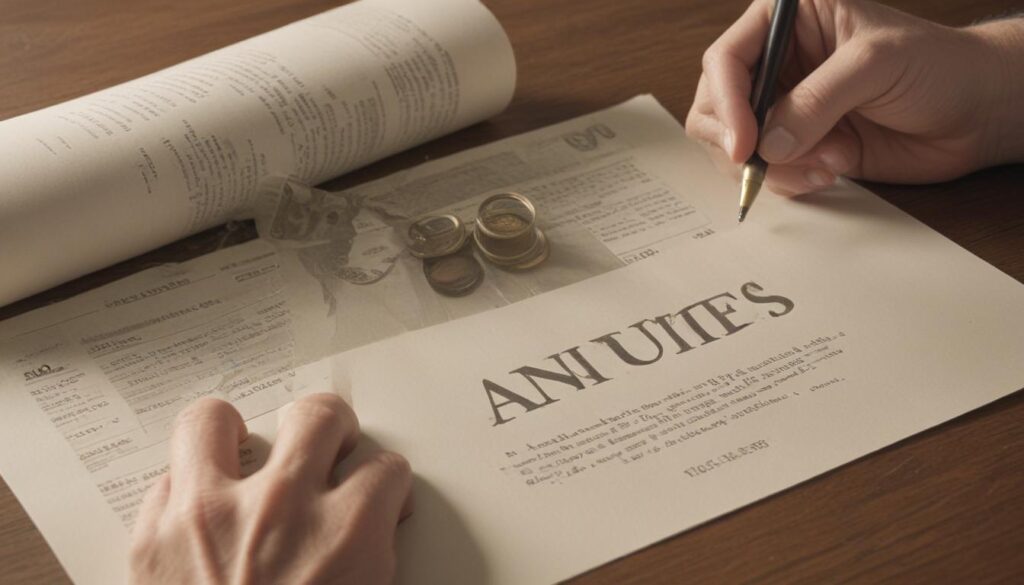Now Reading: Unity vs Unreal Which Engine Wins?
-
01
Unity vs Unreal Which Engine Wins?
Unity vs Unreal Which Engine Wins?

Unity vs Unreal Engine A Developer’s Guide to Choosing Your Engine
You have a brilliant game idea buzzing in your head. The characters are sketched out, the world is taking shape, and you can practically feel the controller in your hands. But then you hit the first major wall, a decision so fundamental it can define your entire development journey. Which game engine should you use? The choice between Unity and Unreal Engine can feel paralyzing, with both platforms offering immense power but wildly different approaches. You’re afraid of investing months of learning into the “wrong” tool, derailing your project before it even begins.
This guide is here to be your compass. We will cut through the technical jargon and fan-driven arguments to give you a clear, practical breakdown of what truly separates these two industry giants. By understanding their core philosophies, strengths, and weaknesses, you will be able to confidently choose the engine that aligns perfectly with your skills, your team, and the game you are destined to create.
The Learning Curve and Programming
One of the most significant factors in your decision will be the engine’s accessibility and the language you will use to speak to it. This is where Unity and Unreal take distinctly different paths.
Unity’s Approach C# and Accessibility
Unity has long been celebrated as the more beginner-friendly option. Its interface is generally considered cleaner and more intuitive for newcomers, and the learning process is heavily supported by a vast library of official and community-made tutorials. The engine’s core is built around C# (C-Sharp), a powerful yet relatively modern and forgiving programming language. For anyone with a background in languages like Java or JavaScript, picking up C# is a smooth transition, allowing you to get a prototype up and running with remarkable speed.
Unreal’s Dual Path Blueprints and C++
Unreal Engine, on the other hand, presents a dual-pathway that caters to both artists and hardcore programmers. Its primary scripting tool is Blueprints, a visual scripting system that is nothing short of revolutionary. Using a node-based interface, you can drag and drop functions and create complex game logic without writing a single line of code. This is an incredible advantage for designers, artists, and those who think more visually, empowering them to build entire game mechanics. For maximum performance and low-level control, Unreal uses C++, a notoriously complex but incredibly powerful language. While the learning curve for C++ is significantly steeper than C#, it offers unparalleled control over memory and system processes, which is essential for pushing the boundaries of high-end games.
Graphics and Assets
When it comes to out-of-the-box visual fidelity, Unreal Engine has historically held the crown. Epic Games has poured immense resources into making its engine a graphical powerhouse, capable of producing photorealistic visuals that can blur the line with reality.
Unreal Engine The Photorealistic Powerhouse
Modern features like the Lumen global illumination system and the Nanite virtualized geometry system allow developers to create stunningly detailed and dynamically lit worlds with greater ease than ever before. This focus on cutting-edge graphics makes Unreal the go-to choice for teams aiming to create a visually spectacular AAA experience for high-end PCs and consoles.
Unity The Versatile Contender
This does not mean Unity is incapable of producing beautiful games; it absolutely is. With its High Definition Render Pipeline (HDRP), Unity can achieve breathtaking visuals that rival Unreal. However, it often requires more configuration, tweaking, and the right assets to reach that level. This leads to the asset stores. The Unity Asset Store is a massive, diverse marketplace with an incredible quantity of tools, scripts, 2D and 3D models, and complete systems. It’s a treasure trove for solo developers and small teams, allowing them to build complex games without creating everything from scratch. The Unreal Marketplace is also excellent, but it tends to be more focused on high-quality, photorealistic 3D assets that align with the engine’s graphical strengths.

The Final Verdict Who Wins for Your Project
There is no single “best” engine, only the engine that is best for you and your project. The choice depends entirely on your goals, resources, and target platform. By breaking it down into specific use cases, we can make the final decision much clearer and empower you to move forward with confidence.
You Should Choose Unity If
You are a beginner, a solo developer, or part of a small team. Its gentler learning curve with C# and the sheer breadth of its Asset Store make it the ideal environment for rapid prototyping and building games with limited resources. Unity’s lightweight nature and robust optimization tools also make it the undisputed champion for mobile game development (iOS and Android) and for creating 2D games, where its 2D toolset is more mature and straightforward than Unreal’s.
You Should Choose Unreal Engine If
Your project’s top priority is achieving the highest possible graphical fidelity. If you are targeting high-end PCs and the latest consoles (PlayStation 5, Xbox Series X/S), Unreal’s advanced rendering features will give you a significant head start. It’s also the superior choice for teams with a mix of artists and programmers, as the Blueprint system allows for seamless collaboration. If you are an artist who wants to build a game without deep coding, or a C++ veteran who wants ultimate performance control, Unreal Engine is built for you.