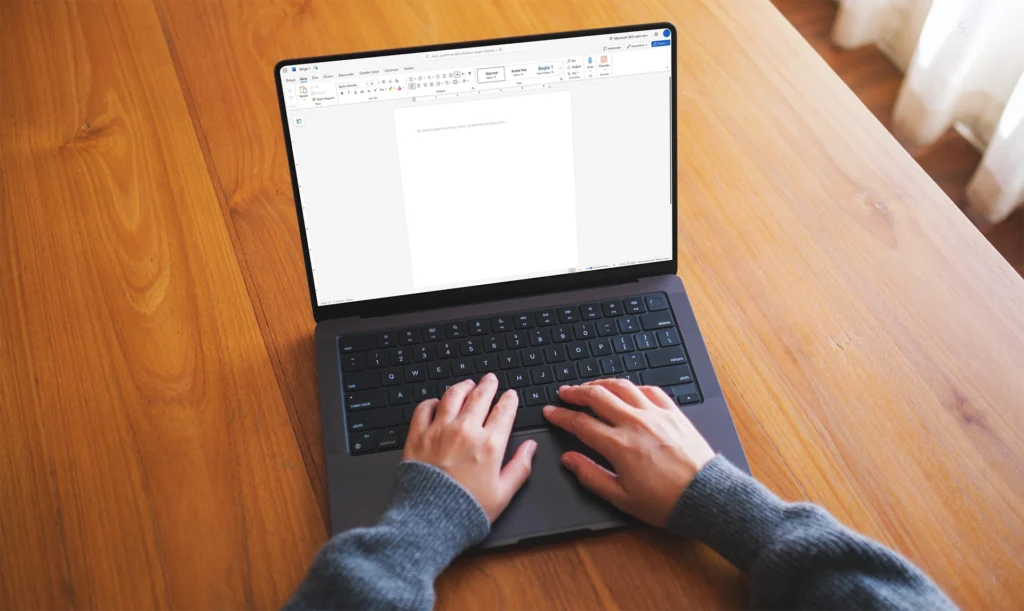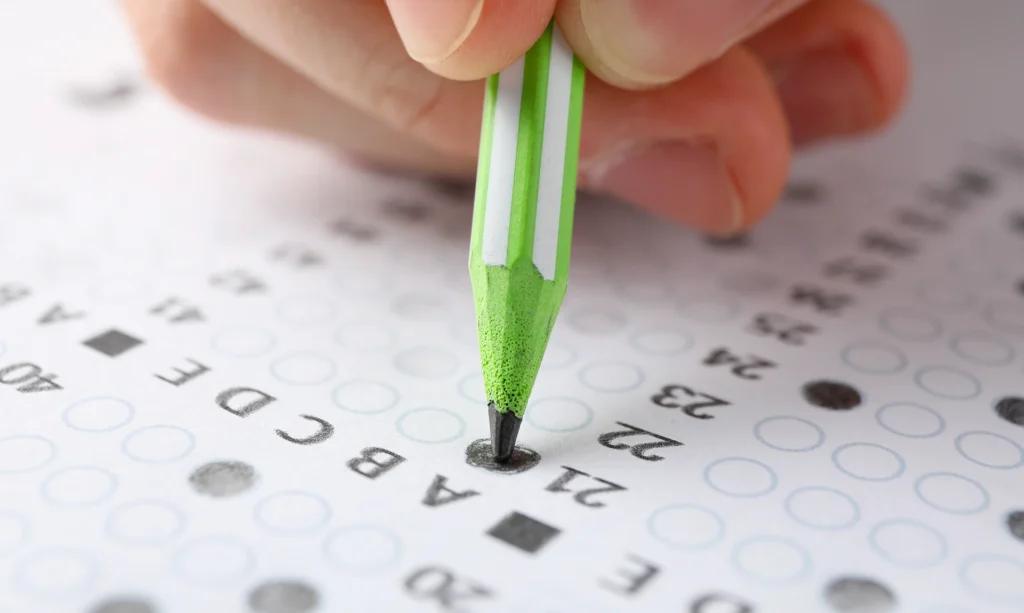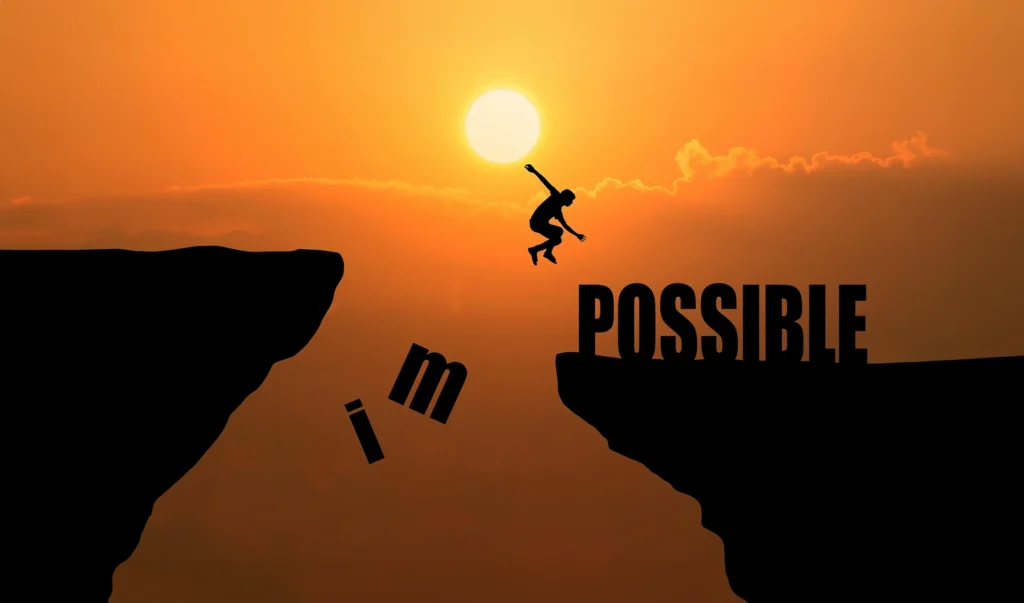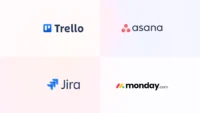Now Reading: How to Use ChatGPT: A Step-by-Step Guide
- 01
How to Use ChatGPT: A Step-by-Step Guide
How to Use ChatGPT: A Step-by-Step Guide

Today, artificial intelligence technologies are rapidly advancing, and ChatGPT, a significant player in this field, can address a variety of user needs. So, how do you use ChatGPT? In this article, we will detail the basic steps for using ChatGPT and the best practices for effective application.
What is ChatGPT?
ChatGPT is a language model developed by OpenAI. With its ability to generate human-like text, it can be used across a wide range of applications, from chatbots to writing assistants. It can enhance your written content, improve customer service, or simply provide engaging conversations.
Basic Steps to Use ChatGPT
1. Create an OpenAI Account: First, you need to visit the OpenAI website and create an account. The registration process is quite simple and can be completed in a few minutes.
2. Obtain Your API Key: After creating your OpenAI account, you will need to obtain your API key. This key is a unique authentication tool that allows you to integrate with ChatGPT.
3. Choose a Platform: You can use OpenAI’s own interface or access ChatGPT through third-party applications and integrations. For example, you can integrate it with Slack, Microsoft Teams, or custom-developed applications.
4. Define Your Use Cases: ChatGPT is a versatile tool with many different applications. You can use it for content creation, customer service, preparing educational materials, and more.
5. Understand the Question and Answer Logic: To interact effectively with ChatGPT, it is important to phrase your questions clearly and concisely. Complex and ambiguous questions can make it difficult to get accurate responses.
Tips for More Effective Use of ChatGPT
Providing clear instructions directly impacts the accuracy of the responses you receive from ChatGPT. By giving well-structured, brief, and to-the-point instructions, you can obtain more accurate and useful answers. It is also important to ask questions relevant to your purpose. For instance, you can focus on detailed and specific topics for content writing or address frequently asked questions for customer service.
You can use language settings to receive responses in the desired language, which is particularly useful for those involved in multilingual content creation. Providing feedback on the responses you receive can help improve the model’s performance. By marking responses as correct or incorrect, you can contribute to ChatGPT generating better results in the future.

Advantages of Using ChatGPT
1. Time Savings: ChatGPT saves time by generating quick and accurate responses. Especially in content creation, it reduces the time spent on research and writing from hours to just a few minutes.
2. Cost-Effectiveness: You can provide high-quality services at a low cost without needing professional writers or customer service representatives.
3. Flexibility: ChatGPT offers flexibility to adapt to different industries and use cases. It can generate solutions tailored to various fields.
4. Continuous Learning: ChatGPT is continuously updated and improved. As a result, it generates better and more accurate responses over time.
Important Considerations
Privacy and security are crucial for protecting user data. Be cautious when sharing private and sensitive information. The accuracy of responses is another critical factor. Especially for critical and important information, additional research may be required to verify the responses. Ethical use is essential for both user experience and overall security. Using ChatGPT within ethical guidelines, avoiding misleading information, and preventing misuse will help prevent negative outcomes in the long term.
By using ChatGPT effectively, you can add value to both your personal and professional life. By following our step-by-step guide, you can make the most out of this powerful AI tool. Remember, proper use and clear instructions will directly impact the quality of the responses you receive from ChatGPT.