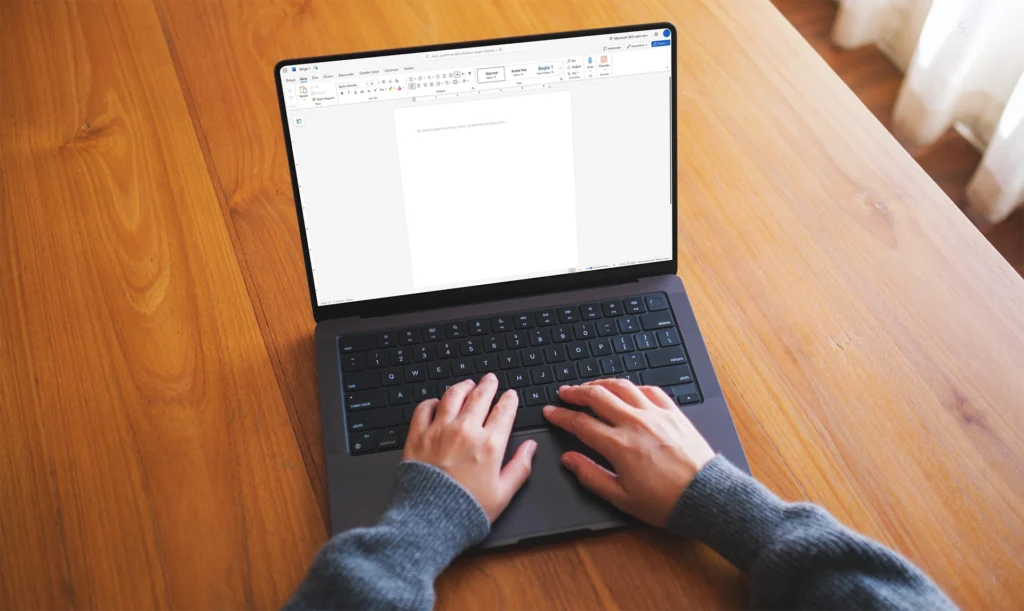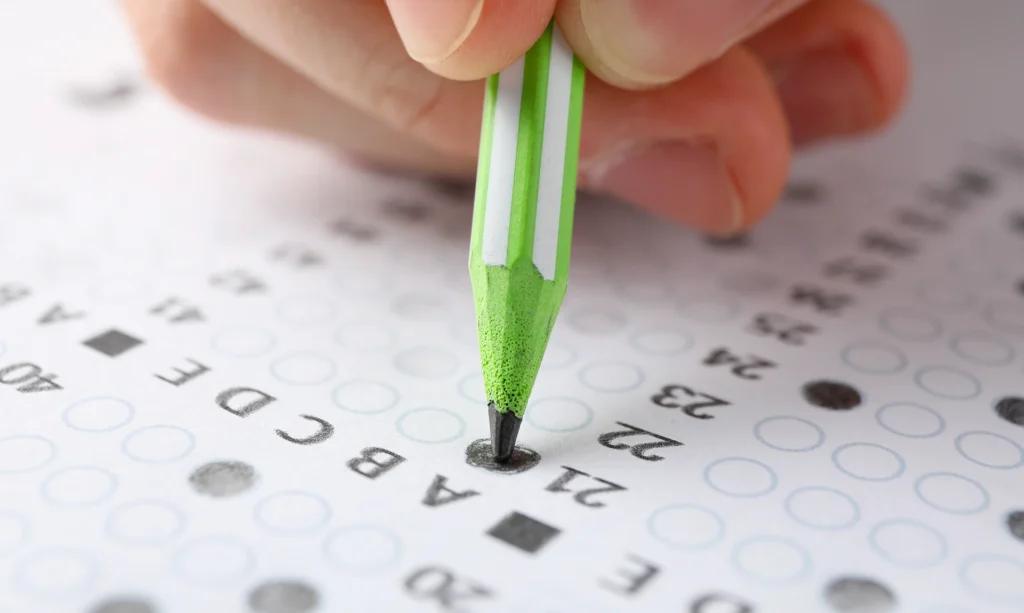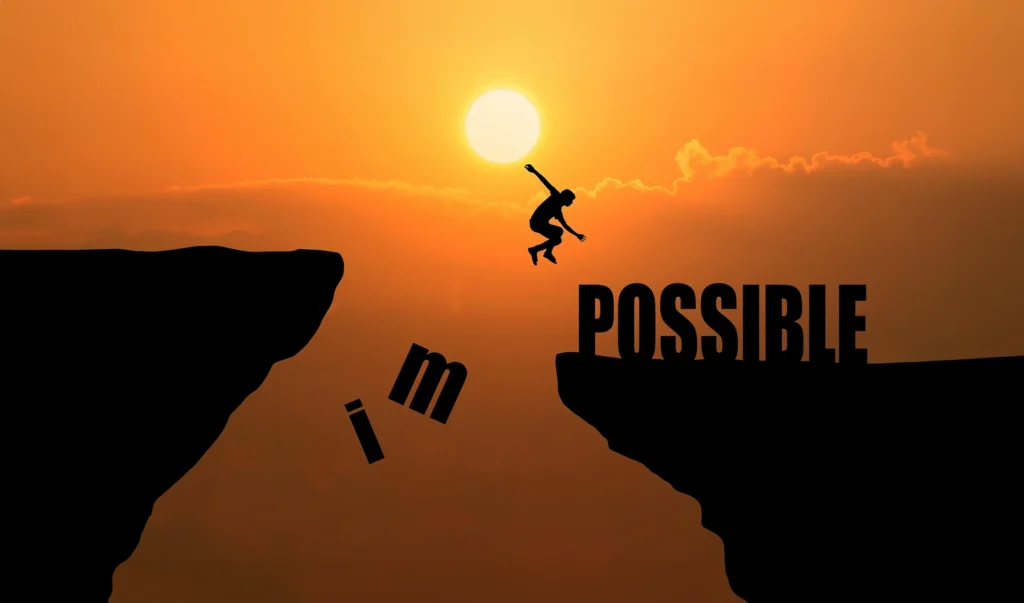Now Reading: Differences Between HDD and SSD Hard Drives
- 01
Differences Between HDD and SSD Hard Drives
Differences Between HDD and SSD Hard Drives

In the rapidly evolving world of computer technology, storage units hold a significant place. The two main types of storage known as HDD (Hard Disk Drive) and SSD (Solid State Drive) directly affect the performance of computers. So, what is an SSD hard drive? How does it differ from an HDD? Which storage unit is more suitable for you? In this article, we will examine the differences between SSD hard drives and HDDs in detail.
What is an HDD?
HDD (Hard Disk Drive) is a storage unit also known as a traditional hard drive. HDDs store data on rotating magnetic disks and have been used for many years as a relatively affordable option. However, due to their moving parts, they have disadvantages such as being slower, noisier, and less durable.
What is an SSD?
SSD (Solid State Drive) is a new generation storage unit that uses flash memory for data storage. Since they have no moving parts, SSDs are much faster than HDDs. SSDs consume less energy, operate more quietly, and are more durable. However, their capacities are generally more limited compared to HDDs, and they are more expensive.
Differences Between SSD Hard Drives and HDDs
The differences between SSDs and HDDs are evaluated based on criteria such as speed, noise, durability, energy consumption, price, and capacity. In terms of speed, SSDs are far superior to HDDs in reading and writing data. SSDs use flash memory instead of mechanical parts, allowing them to access and process data quickly. HDDs, on the other hand, work with spinning disks and read/write heads, resulting in slower data access.
In terms of noise, SSDs operate quietly because they have no moving parts. This makes SSDs particularly attractive for users who desire a quiet working environment. In contrast, HDDs can produce noticeable noise due to their spinning disks and moving read/write heads.
Regarding durability, SSDs are more resistant to shocks and physical damage since they do not contain mechanical parts. HDDs, however, are more sensitive to impacts and can easily be damaged due to their mechanical components.
In terms of energy consumption, SSDs consume less energy compared to HDDs. This is a significant advantage, especially for portable devices, as it extends battery life. HDDs are less efficient because they consume more energy.
In terms of price, SSDs are generally more expensive than HDDs. However, SSD prices have been trending downward in recent years, making them more affordable. HDDs are more budget-friendly, making them an attractive option for those looking for a cost-effective solution.
In terms of capacity, HDDs are typically available in higher capacities, making them more suitable for users who need to store large amounts of data. Although SSDs are also available in high capacities, such models are usually much more expensive. Therefore, capacity needs and budget are important factors in determining which storage solution to choose.
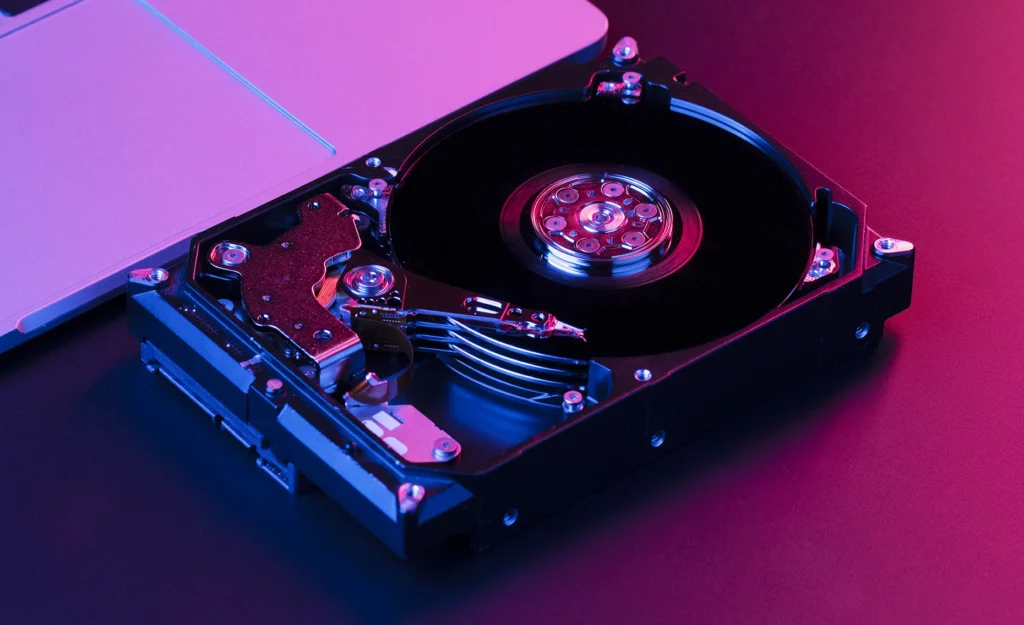
Advantages of Using an SSD Hard Drive
- High Performance: SSDs perform tasks such as booting the operating system, opening applications, and accessing files much faster. This significantly enhances the overall performance of your computer.
- Lower Energy Consumption: Since SSDs have no moving parts, they consume less energy compared to HDDs. This is a major advantage, especially for laptops.
- Quieter Operation: Unlike HDDs, SSDs operate silently. This is important for users who work in quiet environments.
- More Durable: SSDs are more resistant to shocks and vibrations because they lack moving parts, making them more durable.
- Faster Data Transfer: SSDs read and write large files more quickly.
Which Storage Unit is More Suitable?
The choice between an SSD or HDD depends on your budget, needs, and intended use.
- High Performance: If you play games, edit videos, or work with large files on your computer, an SSD will be the ideal choice.
- Budget: If you have a limited budget, an HDD might be a more suitable option. However, if you later need more storage space, you can combine it with an SSD.
- Data Security: If data security is crucial for you, SSDs are a better option because they have a lower risk of data loss due to the absence of moving parts.
SSDs and HDDs are critical storage units that affect the performance of computers. SSDs stand out with advantages such as high speed, low energy consumption, and durability, while HDDs offer more affordable and high-capacity options. The choice of storage unit depends on your usage purpose and budget.