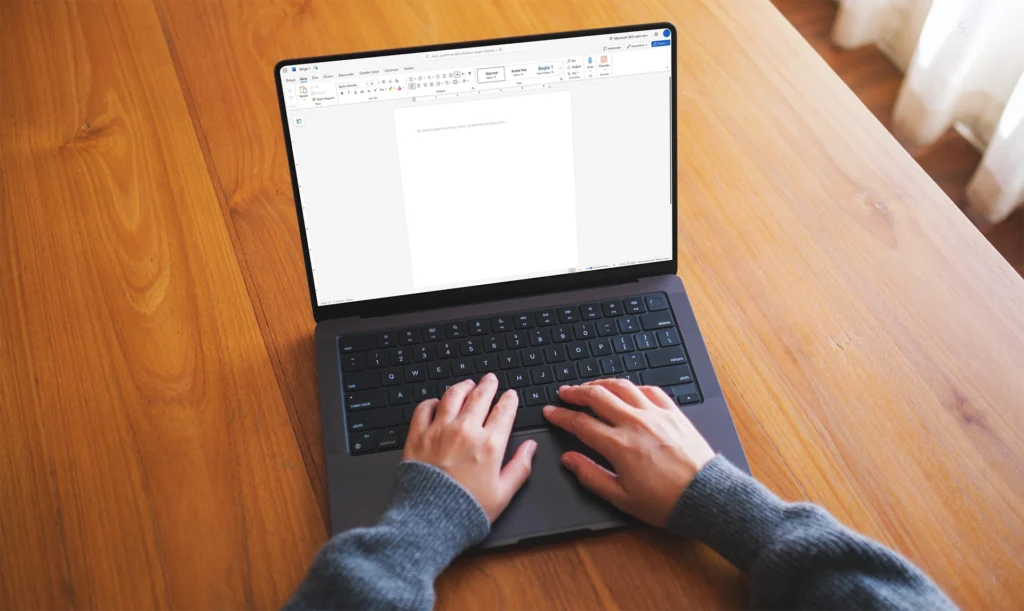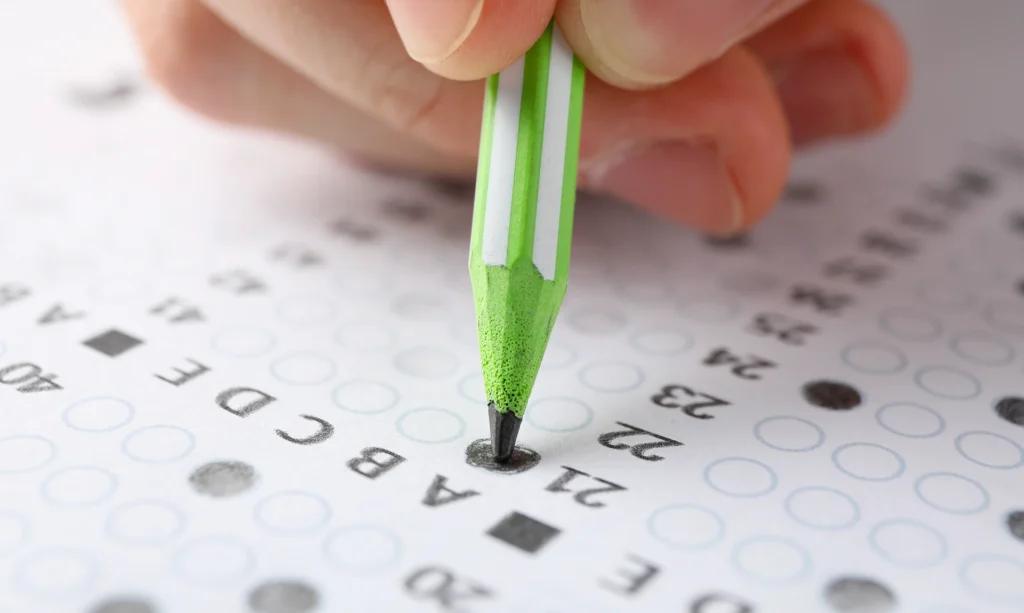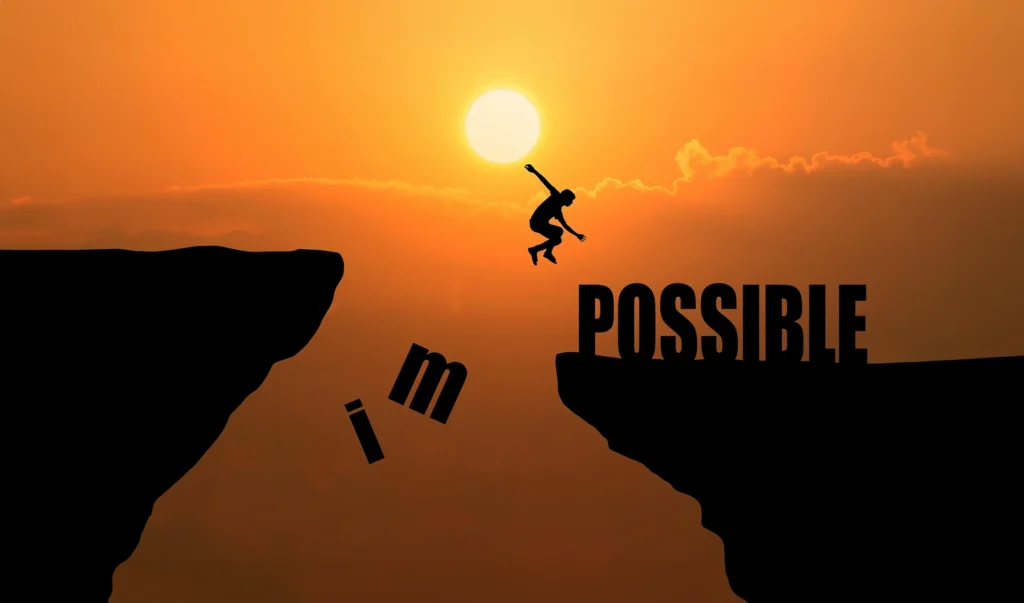Now Reading: Best Project Management Applications
- 01
Best Project Management Applications
Best Project Management Applications
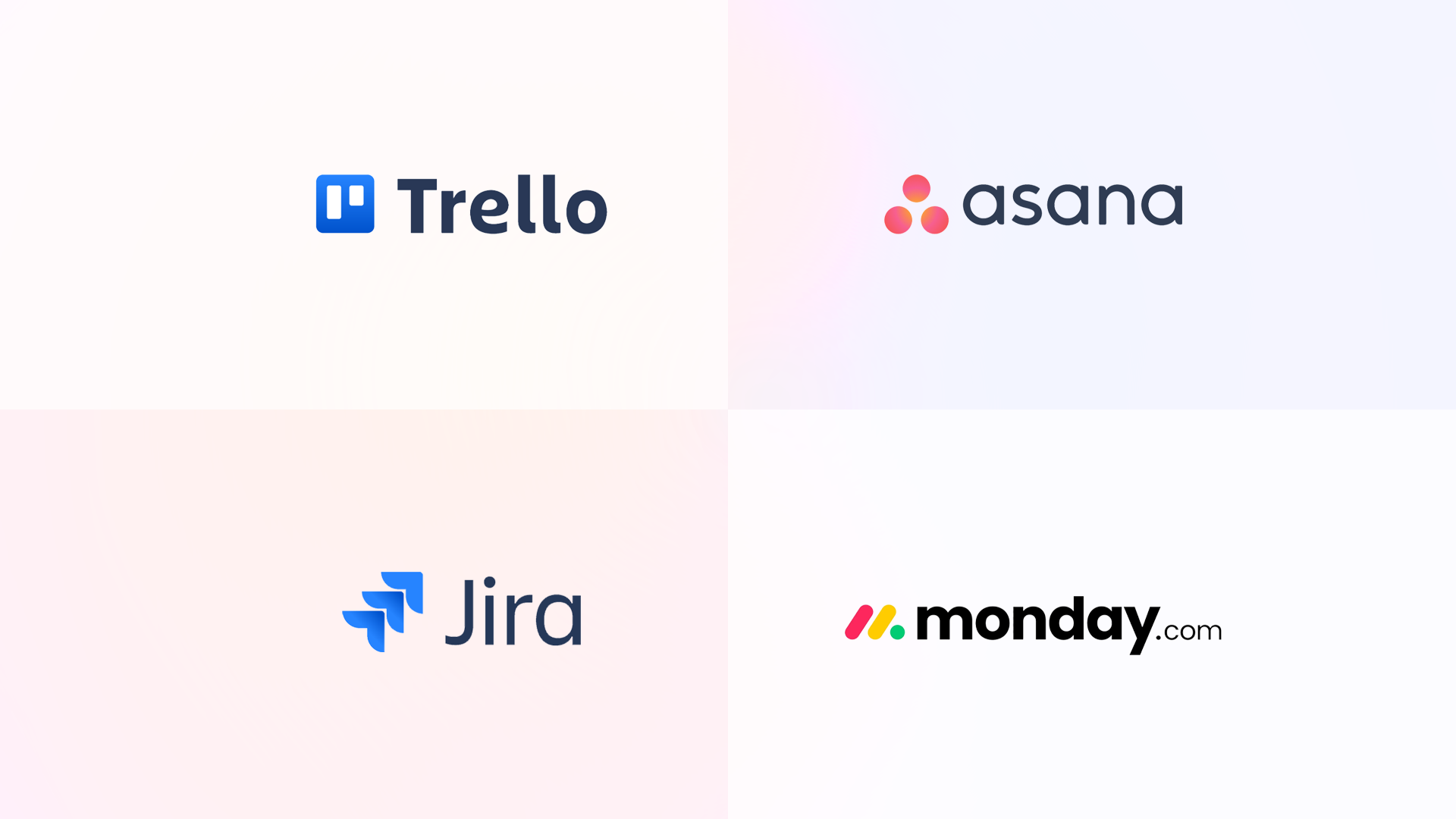
Project management is a critical element for success in today’s complex business environment. Businesses of various sizes use different project management applications to manage their projects more efficiently. Among the most popular are Trello, Asana, and Jira. In this article, we will compare these three applications in detail to help you determine which one best suits your needs.
Why Should You Use Project Management Applications?
- Task Tracking: Project management applications consolidate all tasks in one platform and make them easily trackable.
- Collaboration: Provides real-time communication and file sharing among team members.
- Increased Efficiency: Enhances productivity through task prioritization and time management.
- Transparency: Allows all team members to monitor the progress of the project.
Trello: A Simple and Visual Approach
Trello is ideal for those who want to manage projects visually with a card-based interface. Based on the Kanban method, Trello allows you to organize tasks in lists.
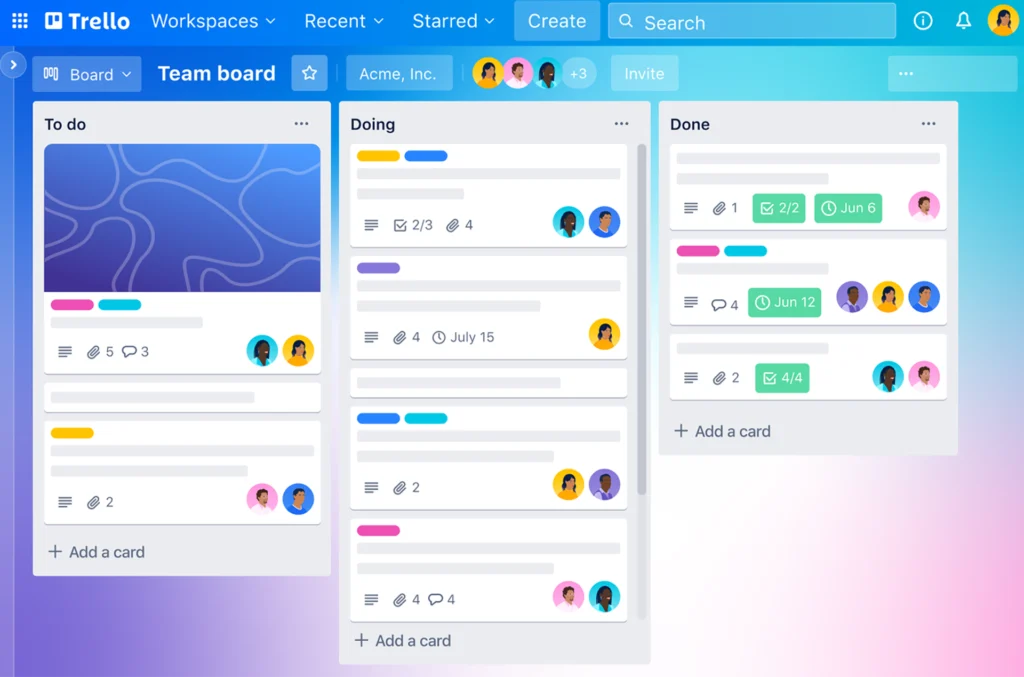
Pros:
- Ease of Use: Its simple and user-friendly interface makes it quick to learn.
- Flexibility: Adaptable for various projects, suitable for both personal and team projects.
- Visually Appealing: Offers options to organize projects with color coding, labels, and visuals.
- Integrations: Can integrate with many third-party applications.
Cons:
- Limited for Large and Complex Projects: May be inadequate for large teams and complex projects.
- Lacks Advanced Reporting Features: May fall short for in-depth analysis and reporting.
- Customization Limited: Customization options may be more limited compared to other tools.
Manage Your Team’s Projects From Anywhere | Trello
Asana: Comprehensive Project Management
Asana is a comprehensive project management application more suitable for larger and more complex projects. It allows you to easily transition between tasks, subtasks, projects, and portfolios, making it one of the best project management applications.
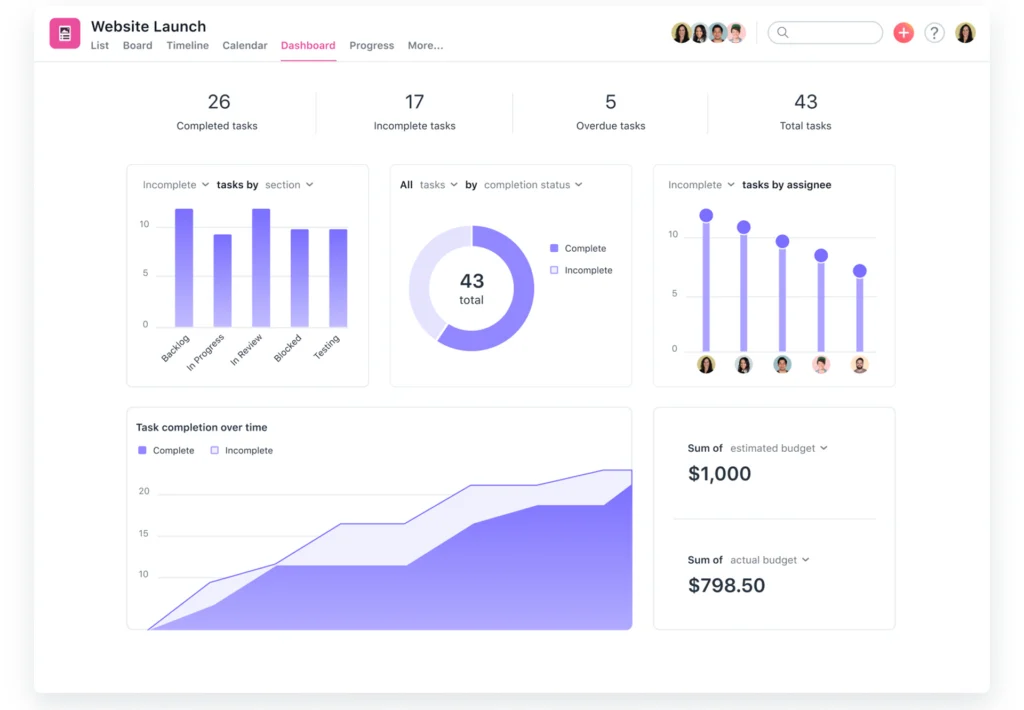
Pros:
- Comprehensive Features: Offers advanced features such as task management, subtasks, dependencies, and portfolio management.
- Excellent for Team Collaboration: Provides features that promote collaboration among team members.
- Customizable: Offers many customization options like workflows, forms, and templates.
- Reporting and Analysis: Provides detailed reports and analytics to monitor project performance.
- Mobile Application: Strong mobile app support for both iOS and Android.
Cons:
- Limitations in Free Version: Some important features are not available in the free version.
- Learning Curve: The learning process may be slightly longer due to the additional features.
- Less Visually Appealing: The user interface may not be as visually appealing as Trello.
Manage your team’s work, projects, tasks online • Asana
Jira: Software Development Focused
Jira is an application specifically designed for software development projects. It works in accordance with Agile methodologies and offers features such as bug tracking and sprint management.
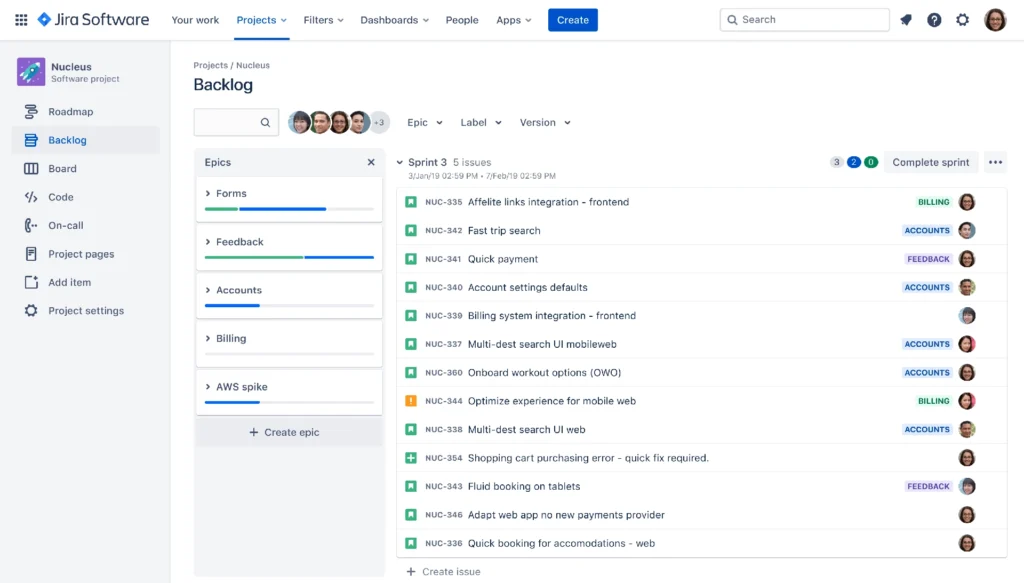
Pros:
- Ideal for Software Development: Provides tools and workflows customized for software projects.
- Advanced Reporting: Facilitates monitoring project performance with detailed reports and analyses.
- Customizable Workflows: Offers workflows that can be customized according to project needs.
- Supports Agile Methodologies: Supports Scrum, Kanban, and other Agile methodologies.
- Wide Ecosystem: As part of the Atlassian ecosystem, it integrates with other tools like Confluence and Bitbucket.
Cons:
- Complex: May be more complex compared to other project management tools, and can take time to learn.
- Cost: Can be expensive, especially for large teams and users needing more features.
- Less User-Friendly: The interface may be less user-friendly for first-time users.
Jira | Issue Project Tracking Software | Atlassian
Monday.com: Flexible and Customizable Project Management
Monday.com is a flexible project management tool offering extensive customization options for different projects and teams. Its user-friendly interface allows you to effectively manage tasks, projects, and teams.
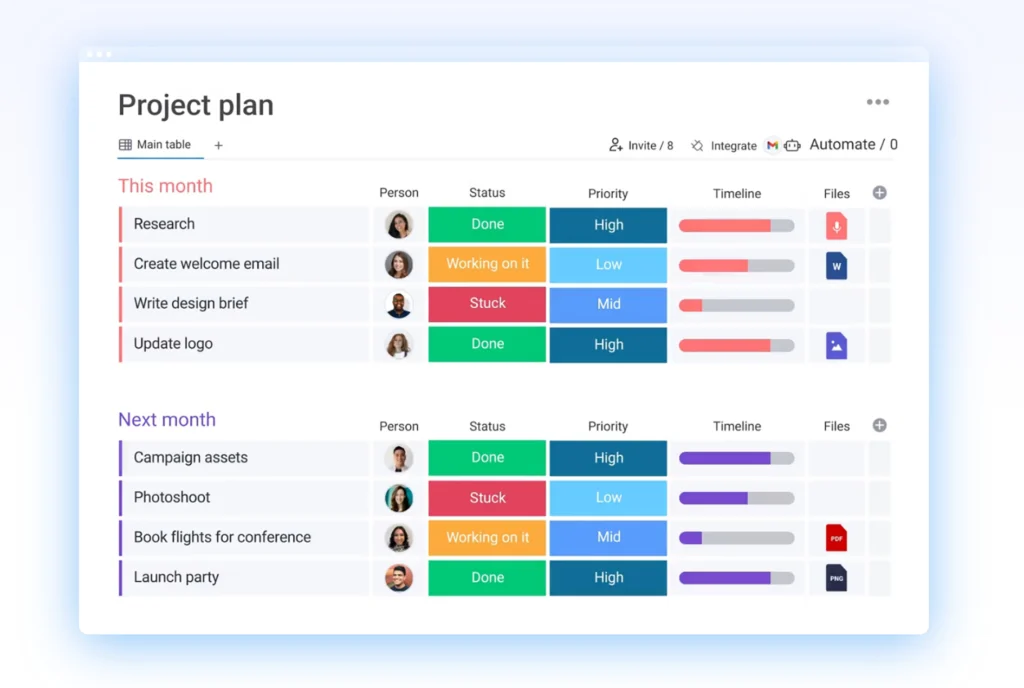
Pros:
- Comprehensive Customization: Allows you to customize tasks and projects according to your needs.
- Visual Appeal: Managing projects with color coding and visual elements is easy and enjoyable.
- Team Collaboration: Provides numerous features that enhance communication and collaboration with your team.
- Integrations: Offers integration with many popular tools and applications.
Cons:
- Paid Plans: The free version offers limited features, and you may need to switch to paid plans for more comprehensive features.
- Learning Curve: It may require some time and effort to fully utilize all features.
- Complex Projects: For very large and complex projects, some users might need more specialized tools.
Monday work management ile istediğiniz şekilde çalışın | monday.com
What to Consider When Choosing Project Management Applications
- Team Size: Trello might be suitable for small teams, while Asana or Jira may be better for larger teams.
- Project Complexity: Trello can be used for simple projects, whereas Asana or Jira might be preferred for complex projects.
- Budget: Evaluate free and paid options to select an application that fits your budget.
- Features: The features you need (e.g., bug tracking, time tracking, reporting) should match those offered by the application.
It is important to consider your team size, project type, and budget to determine which project management application is best for you. Trello, Asana, and Jira offer different features for various needs. Based on the information provided in this article, you can make the best choice for your situation.